Overwhelmed by the amount of photos in your storage? Here’s a simple system for how to have a system for purging photos and videos from your phone! I had a recent epiphany when feeling frustrated with the number of videos and photos creeping up on my iPhone. Being a blogger/instagrammer/life sharer, I take A LOT of photos and video. And I’m not disciplined enough to go through them and delete the duplicates/bad shots/things that aren’t relevant anymore. Cue the epiphany…purge photos from the current single date! For example, if it’s July 16th, I will go through all photos from that one date from all the years.
The Problem
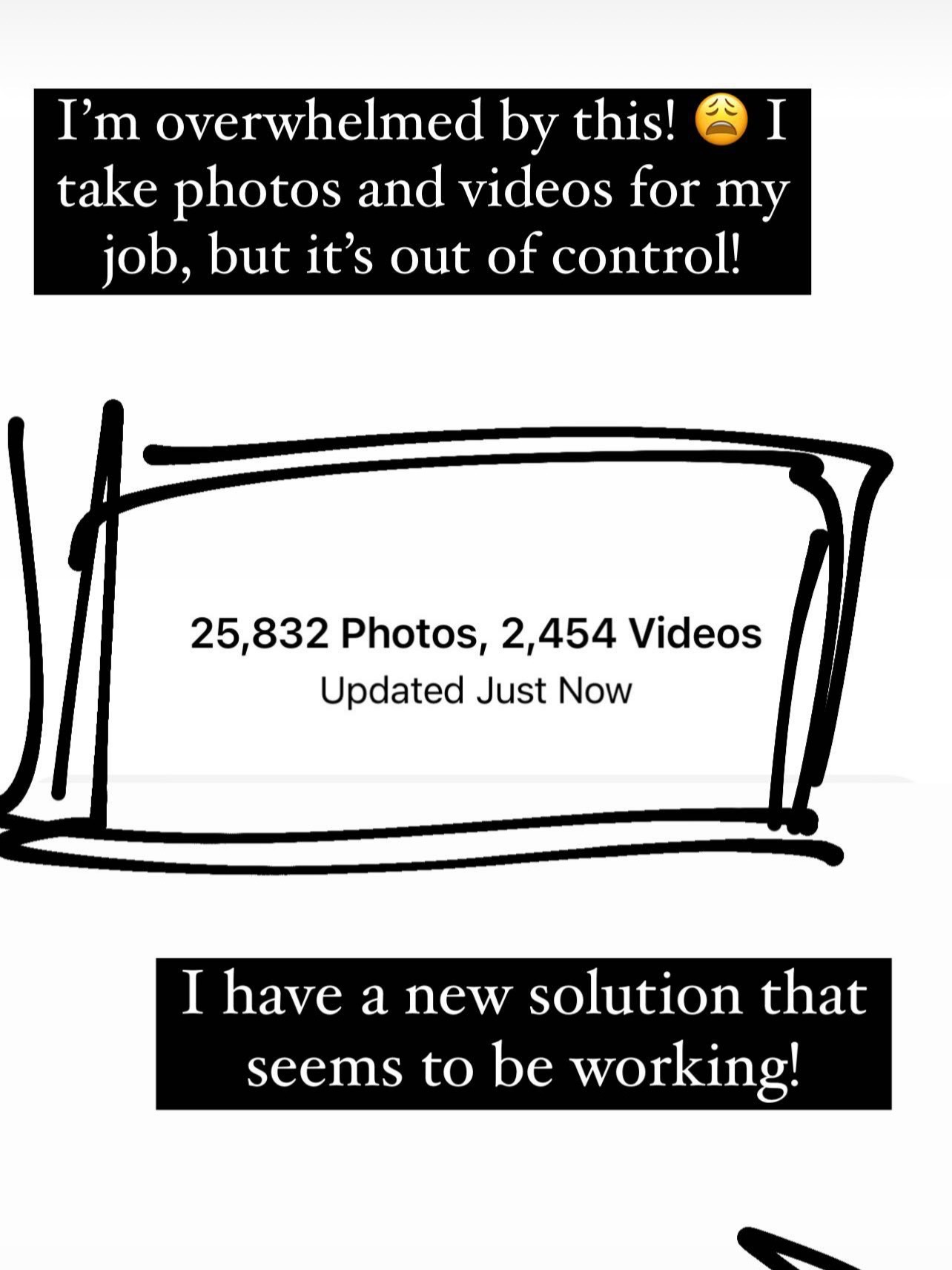
The Solution for Purging Photos and Videos
Start by searching the current date. This will pull up all of the photos from all the years on your phone. Go through the photos and delete duplicates and unwanted photos and videos. That’s it!
With this system, you only have to worry about photos you took on that exact date. Some days I have 237 and some days I have 65. Whatever the number, it is manageable to go through that many photos in a few minutes time and purge from that date. This is also a great system because you can view memories of that exact date from years past! A total win/win!
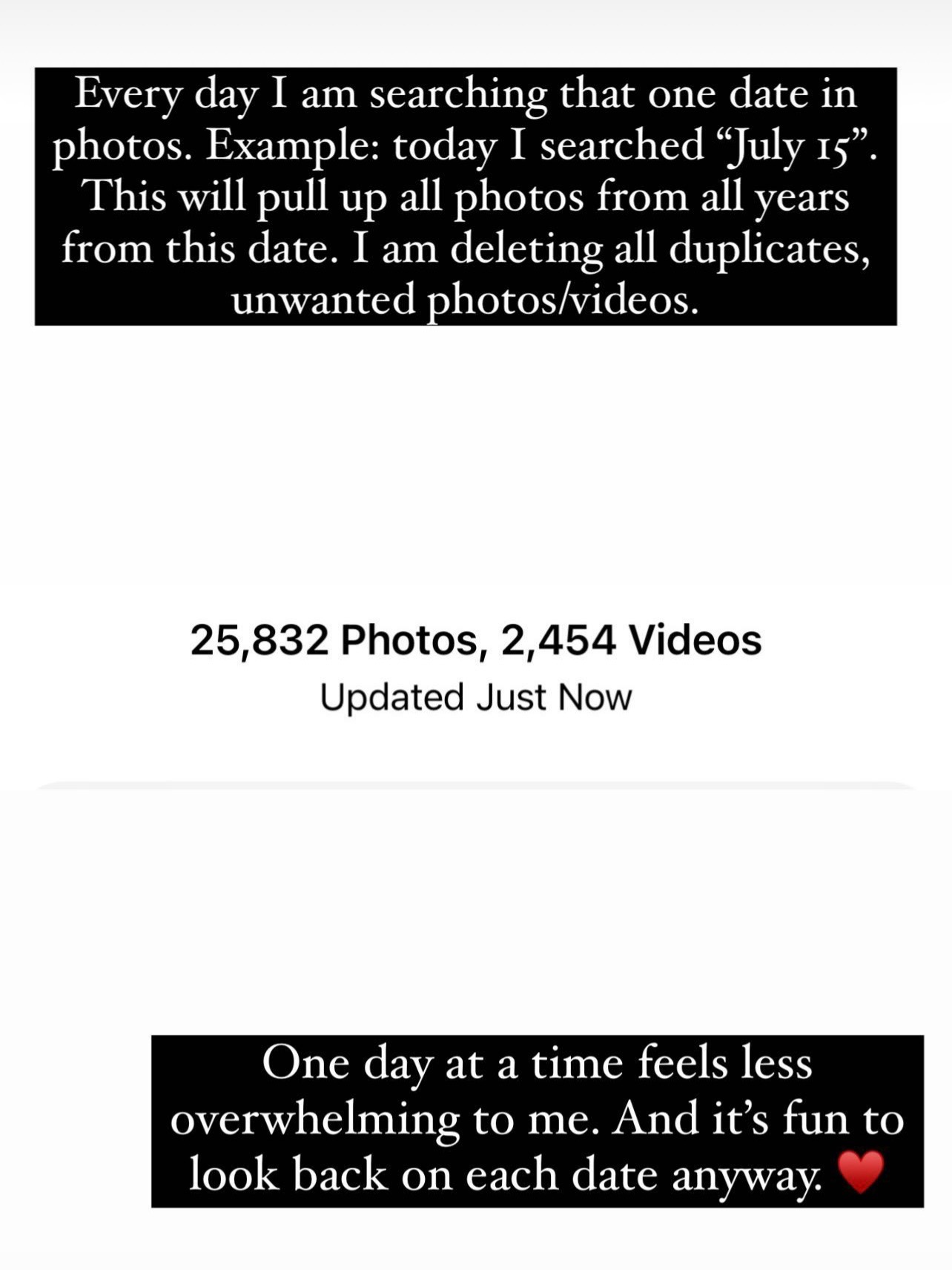
How to Search the Current Date of Photos:
- Go to Camera roll
- Find the recent photo box in bottom left hand corner
- Click “All Photos” in the top right hand corner
- Use the “Search” icon (magnifying glass) in the top right hand corner
- Enter the date you are looking for, example “July 16” (don’t put a year, just the day)
- Hit “Search” to access all your photos from that date
- Start purging and reminiscing
I hope this simple system helps you get a handle on all of your excess photos and videos! This system makes you feels like you are making progress without it feeling overwhelming! XO
